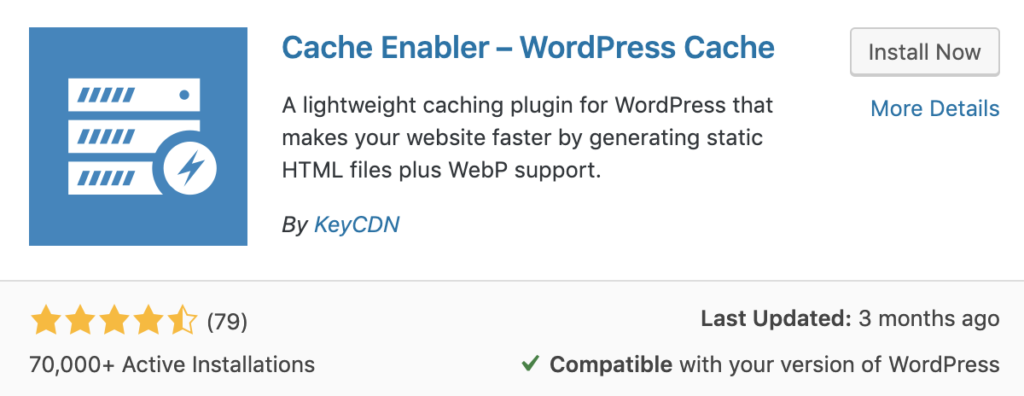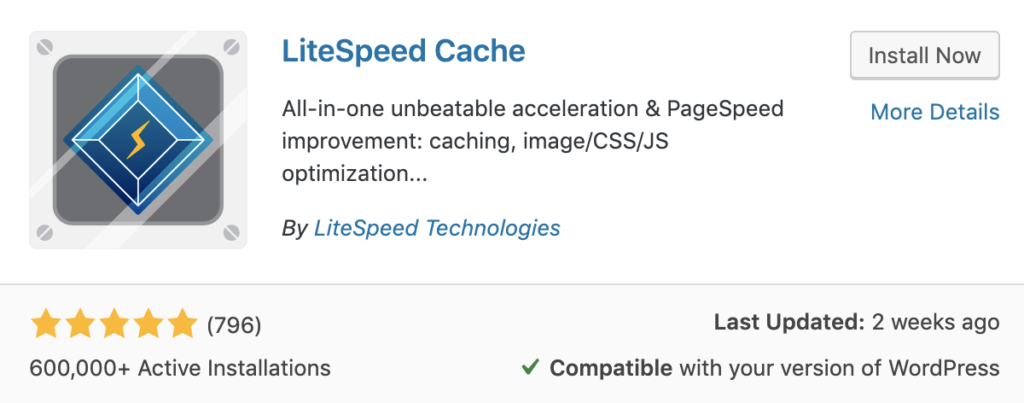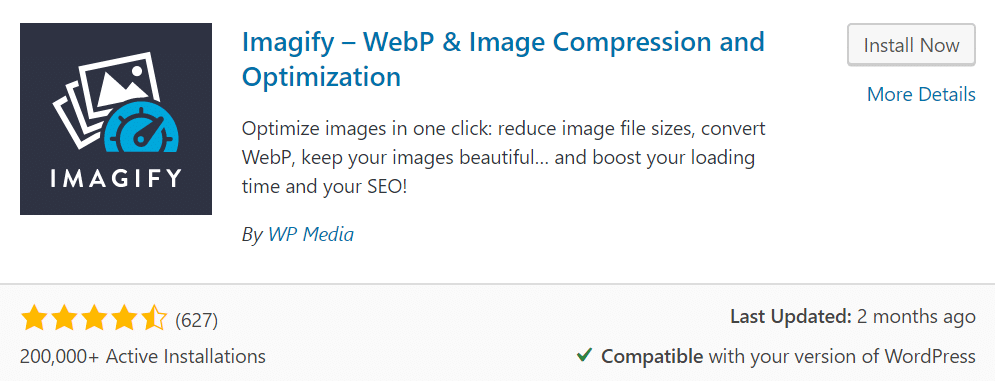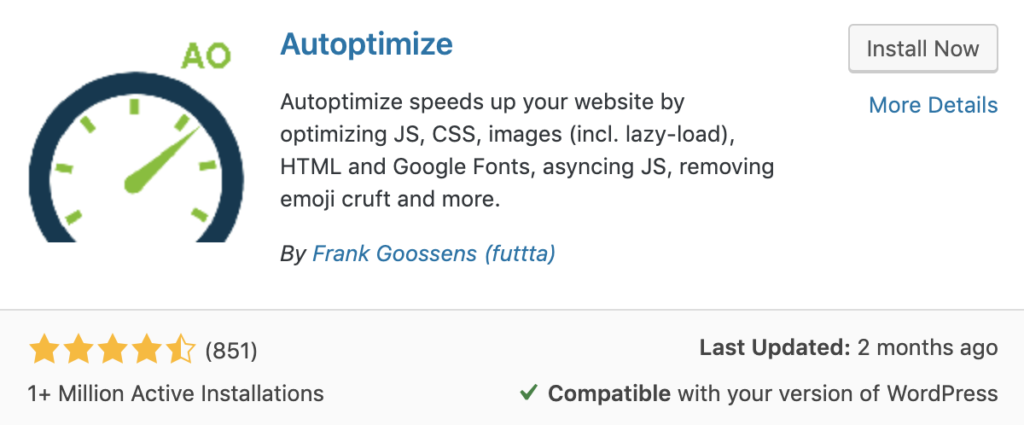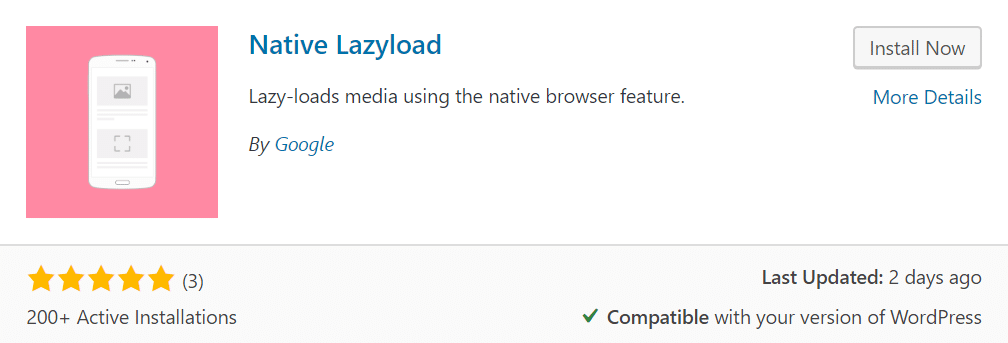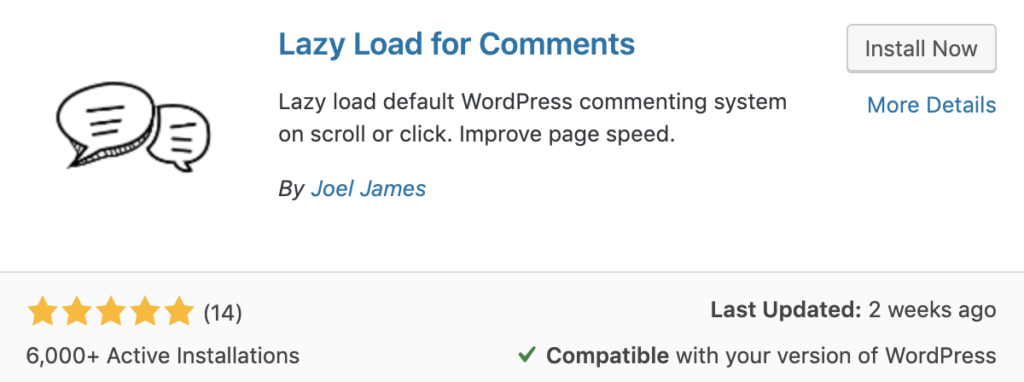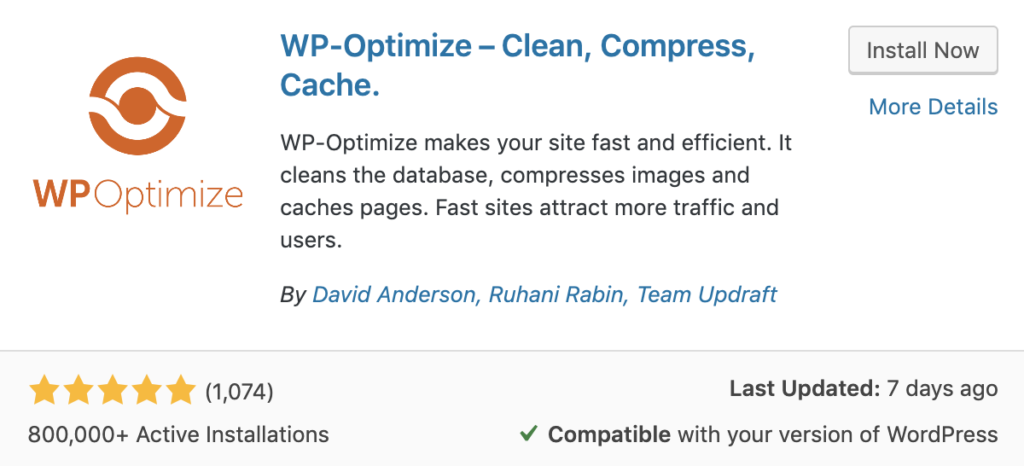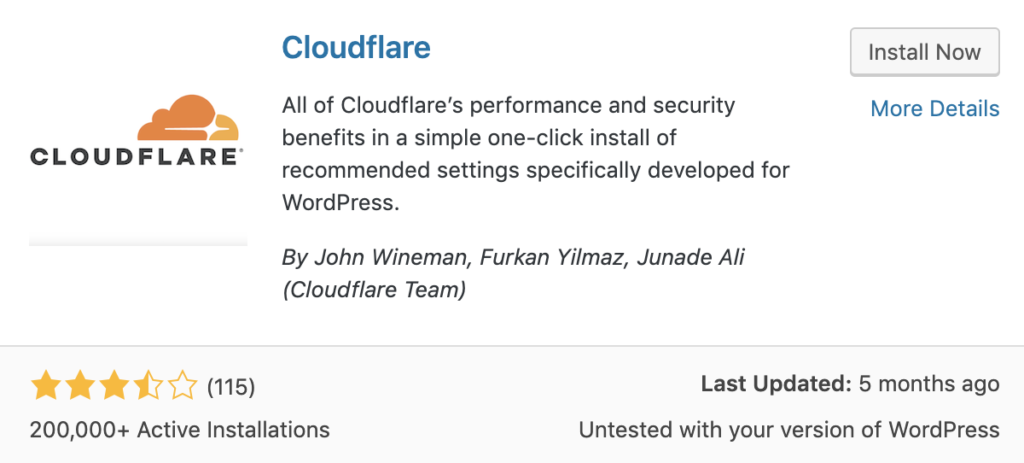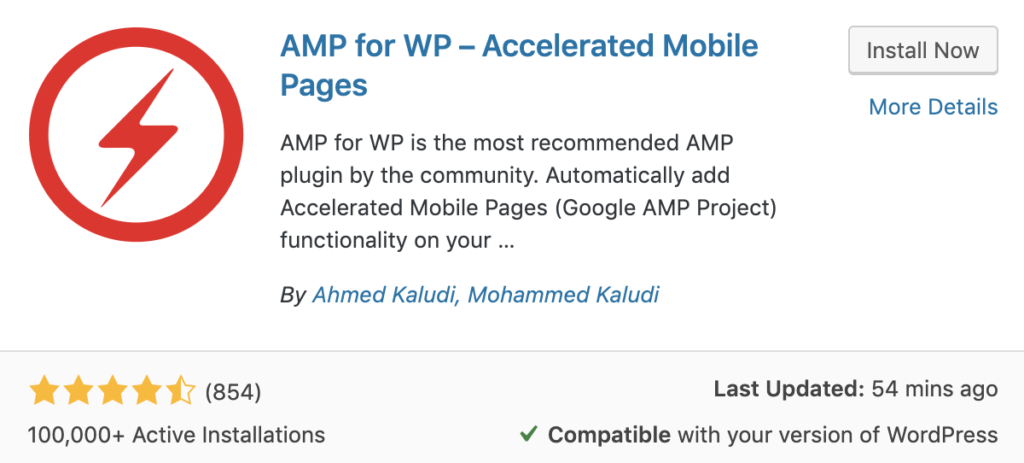WordPress can be lightning-fast when it is properly optimized.
Interestingly, making your WordPress site much faster is often as simple as finding the right plugin.
If you install some of the plugins below, your site will:
- Load much faster.
- Consume less data for your visitors.
- Have better user experience, which can boost traffic and revenue.
Keep in mind that you do not need to install all of the plugins. That would be excessive.
Some of them have overlapping functions, and it depends on the site which of these are the best choices.
Also, keep in mind that just adding a bunch of plugins is not going to be enough to make your site fast if it is severely bloated with ads or is hosted on a very slow web server.
There are many elements to site speed, and the plugins below can improve some of them, but not all.
Here are the 11 best speed plugins to optimize the performance of your WordPress website.
1. Cache Enabler
Cache enabler is a very simple and lightweight caching plugin for WordPress.
Installing a caching plugin is the first step towards making your site fast.
With a caching plugin, WordPress does not have to build each web page from scratch for every visitor. Instead, it serves a saved (cached) copy that was created by your caching plugin.
This way, a caching plugin makes your site much faster and more responsive while reducing the load on your web server.
It also significantly lowers time to first byte. This is the time it takes for visitors to receive the first byte from your web server when they visit your site.
Cache enabler is an excellent choice if you want a basic caching plugin that doesn’t have many other features. It’s not a comprehensive all-in-one optimization plugin, but it does its job well.
This plugin is incredibly simple to set up. You just install and activate it, then the default settings work just fine.
Price: Free.
Top features:
- Very simple to set up — just install and activate
- Caches your pages
- Clear cache with 1 click
- Support for WebP images
2. WP-Rocket
WP-Rocket is a premium plugin that may just be the best all-in-one performance optimization plugin for WordPress.
It has so many features that it makes most other performance plugins unnecessary.
To begin with, WP-Rocket has a powerful caching feature, so you won’t need a separate caching plugin.
It also combines your javascript and CSS files to minimize HTTP requests. Then the plugin can extract all the critical CSS required to display the above-the-fold part of your website and serve it in the header.
You can also use WP-Rocket to lazy load images and iframes, load Google Analytics locally, optimize Google Fonts, and more.
WP-Rocket is also very simple to use, and most of the functions can be achieved merely by checking a few boxes. Their site also has helpful documentation that explains what all the features do and how they work.
This plugin is also certified to be compatible with eCommerce plugins like WooCommerce.
Price: $49 and up
Top features:
- Very simple to set up
- Powerful cache
- Cache preloading so your pages are always ready
- Minify CSS, Javascript and HTML
- CSS and Javascript optimization
- Critical CSS loaded in header
- Database cleanup and optimization
- Easy integration with Cloudflare and other CDNs
- Lazy loading
3. LiteSpeed Cache
LiteSpeed Cache is a powerful and feature-rich optimization plugin that can significantly speed up your site.
The plugin’s caching features only work with web servers running the LiteSpeed server software. It is unlikely that your web hosting supports LiteSpeed caching since only 4.7% of websites are currently powered by LiteSpeed servers.
However, most of the other plugin features are still available if your server uses different software, such as Apache or Nginx.
In that case, you can still use the LiteSpeed plugin to optimize javascript and CSS files, compress your images, add lazy loading, and more.
For caching, LiteSpeed also offers the option of serving your html pages via a content-delivery network (CDN) called QUIC.cloud.
LiteSpeed is pretty technical, so it is mostly suitable for advanced users.
Price: Free.
Top features:
- Powerful caching (if using a LiteSpeed server)
- Free QUIC.cloud CDN cache
- Minify HTML, Javascript and CSS
- Combine CSS and Javascript
- Load CSS and Javascript asynchronously
- Load Critical CSS in header
- Image compression
- Change images to WebP format
- Lazy load images and iframes
- Database optimization
4. Imagify
Imagify is a popular image compression and optimization plugin.
Optimizing images is very important for site speed because images are usually the largest files on web pages. They often account for way more than half of the total page size.
The most crucial step to optimize images is to save them in a reasonable size that fits your website. That means turning those massive 6000px wide digital photos into 1000px files before uploading them.
After that, you can use a plugin like Imagify to compress the images without any noticeable reduction in quality.
Imagify can optimize images automatically when you upload them, but you can also use bulk optimization to go through your existing media library.
You can choose how aggressive you want the compression to be with the Normal, Aggressive, and Ultra settings (from least to most aggressive).
But the plugin does create backups of the original image files, so you can always revert if you are not happy with the results.
Imagify can also create WebP versions of your images. WebP is a next-generation image format that has much smaller file sizes and is therefore much faster.
Price: Free up to 25MB (about 250 images) per month, with paid plans available.
Top features:
- Compress images on the fly
- Bulk optimize your media library
- Optimize theme images
- Create WebP images
- Resize larger images
- Easily revert back to original images
5. Autoptimize
Autoptimize is a free WordPress plugin that optimizes your CSS and Javascript files.
It can be used to minify HTML, CSS, and Javascript, which removes whitespace and comments from the files to make them smaller and faster.
The plugin can also combine your CSS and Javascript files to reduce HTTP requests.
You can make it load all CSS inline in the header, or only the Critical CSS that is needed to show content that is above the fold.
Then the plugin can load javascript files asynchronously, which gets rid of the render-blocking warnings in Google’s PageSpeed Insights tool.
Autoptimize recently added image optimization options, which includes lazy loading. The image optimization also uses ShortPixel to compress your images and serve them from a CDN.
Then there are paid add-ons available that you can use to generate Critical CSS automatically, speed up WooCommerce, and more.
Price: Free, with some paid add-ons available.
Top features:
- Minify HTML, CSS and Javascript
- Combine CSS and Javascript files
- Load CSS in header (full or critical)
- Load Javascript asynchronously
- Image optimization via ShortPixel
- Lazy loading for images
- Google font optimization
Do you want a faster website?
Get a free website speed report with personalized recommendations in less than 24 hours. Send us your information to get started!
6. Native Lazyload
Native Lazyload is a lazy loading plugin created by Google engineers.
Images are often the biggest elements on websites, by far. If you have many images on each page, then they can take a while to load and make your site slow.
When you enable lazy loading, images are only loaded right before they are needed.
The images at the top of the site are loaded immediately, but pictures that are further down on the page are only loaded right before they become visible when scrolling down.
Native Lazyload also supports lazy loading for iframes, including YouTube video embeds.
This plugin can significantly reduce page load time if you have a lot of images or YouTube videos. It can also improve your Google PageSpeed score by getting rid of the “Defer offscreen images” warning.
Native Lazyload uses the built-in lazy loading functionality that was released with Chrome 76. But if your browser doesn’t support it yet, then it reverts to a javascript-based lazy load function, so it works with all browsers.
In my own testing, I found that the plugin can reduce loading times by 62% in some cases. You can read my review of the plugin on this page.
Other popular lazy loading plugins to consider are Lazy Load by WP-Rocket and a3 Lazy Load.
Price: Free.
Top features:
- Lazy load images
- Lazy load iframes
7. Lazy Load for Comments
Lazy load for comments is used to lazy load the default comments system in WordPress.
If you have a lot of comments, it can be a serious drag on performance.
The comments make your base HTML file bigger, which makes your site feel less responsive. And a gravatar file is loaded for each comment, which leads to a large number of HTTP requests.
With this plugin, you can choose only to load the comments when the user scrolls to the end of the article. You can also choose to load the comments only when the user clicks a button.
If you are using Disqus comments, then you can use a plugin called Disqus Conditional Load to lazy load the comments.
Price: Free.
Top features:
- Load comments on scroll
- Load comments on button click
- Very simple to set up
Get Lazy Load for Comments here
8. Perfmatters
Perfmatters is a premium plugin that I use on most of my sites.
Its primary purpose is getting rid of a lot of unnecessary functions and code from WordPress.
For example, you can use it to remove support for emojis, which gets rid of one CSS file and one javascript file. You can also use it to get rid of the wp-embeds and jQuery Migrate javascript files.
These are files that load on every single page, but chances are high that you are never going to need them. Removing them reduces unnecessary HTTP requests and makes your pages load faster.
This plugin can also speed up WooCommerce, load Google Analytics locally, limit post revisions, fine-tune the loading of scripts, add DNS prefetching, and much more.
Price: From $24.95 per year.
Top features:
- Get rid of emoji files from WordPress
- Get rid of the embed javascript file
- Get rid of the jQuery Migrate file
- Limit post revisions
- Load Google Analytics locally
- Fine-tune the loading of scripts
- Add DNS prefetching
- Enable Preconnect
- Speed up WooCommerce
- Set WordPress hearbeat frequency
- Remove various unnecessary features and code from WordPress
9. WP-Optimize
WP-Optimize is used to clean up the database of your WordPress site, which can get bloated over time.
WordPress saves a lot of unnecessary info in the database, such as old post revisions, spam comments, old pingbacks and trackbacks, etc.
With WP-Optimize, you can remove all sorts of junk from your database to make it faster. It also saves storage space on your web server by making the database smaller.
Other features available include page caching and image optimization.
Price: Free.
Top features:
- Clean up the WordPress database
- Make your database faster
- Reduce storage space
- Page caching
- Image optimization
10. Cloudflare
The Cloudflare plugin is recommended if you are using Cloudflare on your WordPress website.
Cloudflare is a free DNS provider, content delivery network (CDN), and web application firewall. It is a very powerful tool to increase both the security and performance of your website.
The main functions of the plugin are helping you optimize your Cloudflare settings for WordPress, as well as purging the Cloudflare cache when you make changes.
You can also fine-tune Cloudflare settings and view analytics from inside the WordPress dashboard.
Although the base Cloudflare plan is free, there are paid options available that make it even more powerful.
Price: Free, with paid plans available.
Top features:
- Optimize Cloudflare settings for WordPress
- Easily purge cache when needed
- Change Cloudflare settings
- View Cloudflare analytics
Get the Cloudflare plugin here
11. AMP for WP
AMP for WP is a plugin that helps you create AMP (accelerated mobile pages) versions of your web pages.
This technology was developed by Google to create separate mobile versions of your web pages that load almost instantly.
AMP for WP is the easiest way to add AMP functionality to your WordPress site. It is compatible with most major themes and plugins.
Keep in mind that setting up AMP can require a lot of troubleshooting and fine-tuning. If your site is fast without it, then it may not be worth all the trouble.
Price: Free, with paid add-ons and themes available.
Top features:
- Enable AMP pages for WordPress
- Compatible with WooCommerce
- Compatible with top SEO plugins
- Support for Google Analytics
Having fast web hosting is important for site speed
The plugins above can not fully compensate for a very slow web server. In fact, switching to a fast web hosting company may be the single most important step towards making your website fast.
Some WordPress web hosts include powerful built-in performance optimization. For example, my web hosting company Kinsta has built-in page caching, a free CDN and their servers are fine-tuned to make WordPress as fast as possible.
Moving your site to Kinsta is also incredibly easy, they even do it for you for free in most cases. Many sites see an instant 45% speed improvement when switching to their hosting.
If you get less traffic or are just getting started, then a cheaper shared hosting provider called Siteground also offers relatively fast sites with built-in caching.
Both web hosting companies also allow you to select from different data centers located around the world. Having your site’s server as close to your visitors as possible is one of the most effective ways to improve loading times.
In addition, you can use a free service like Cloudflare to get a fast DNS and a free powerful CDN.
You can read more about these in my article about 7 ways to lower time to first byte.
How to choose the right combination of plugins
Not all websites are the same. It depends on your site which combination of plugins is the best to optimize your site speed.
Testing your top pages in Google’s PageSpeed Insights tool should give you some clues about what you need to optimize.
When it comes to choosing the right plugins, it is possible to go with an all-in-one solution or to use a mix of plugins with different functions.
If you already have fast web hosting, then simply using WP-Rocket and Imagify together should be enough to make your site very fast. You could add Perfmatters to the mix to squeeze out every last drop of performance.
But if you only want to use free plugins, then you could go with Cache Enabler with Autoptimize and Imagify.
However, keep in mind that these plugins can not compensate for very slow web hosting or a site that is heavily bloated with ads.
If that’s the case, then your site is going to be slow no matter which plugins you use.
The plugins above are only part of the equation. They can help optimize your WordPress site, but they can’t compensate for everything.