I have used the Yoast SEO plugin to optimize my sites for many years.
However, the plugin and customer support have really gone downhill recently.
The plugin is not very customizable anymore, despite having become massively bloated. Even the paid version is now full of ads and annoying notifications.
Plus, as a paid user of the “pro” version of the plugin, I have found their customer support to be really bad.
So, I decided that it was time for me to start looking for an alternative.
Yoast is still always recommended as the default SEO plugin simply because they are the biggest and everyone knows about them. But there are other SEO plugins out there that offer all the same features as Yoast.
The one I ended up choosing is called The SEO Framework. After installing and testing it, I think it is a much better plugin than Yoast SEO.
Here are 10 ways The SEO Framework is better than Yoast SEO.
1. The SEO Framework has much better support
The SEO Framework was created by a guy called Sybre Waaijer and currently has a 4.9-star rating in the WordPress Plugin directory with 90,000+ active installs.
Out of 192 reviews, it has 184 5-star reviews and only a single 1-star review.
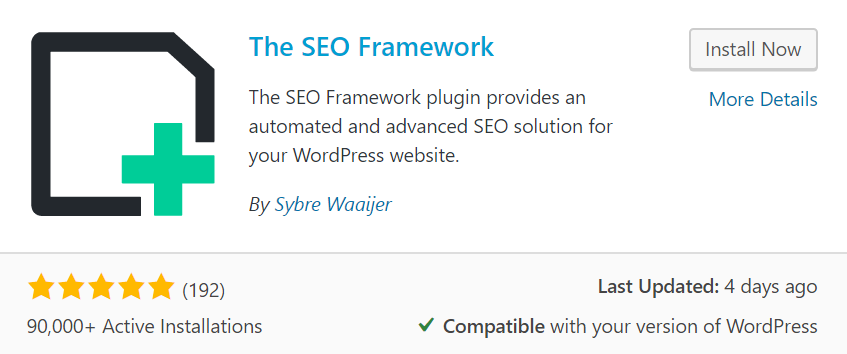
Unlike Yoast, the developer of the plugin is still super active in the WordPress support forum.
All the support requests in the WordPress plugin directory get answered quickly and he is super helpful at providing custom solutions for users. Their team even monitors reddit and answers people’s questions there.
At the same time, my support requests to Yoast as a paid user have been incredibly unhelpful. They don’t seem to do anything other than providing copy-paste standardized responses and you are left figuring things out on your own.
Bottom Line: Even the free version of the SEO Framework has much better support than the paid version of Yoast.
2. The SEO Framework is cleaner and faster
The user interface in The SEO Framework is much cleaner and finding the settings you are looking for is simple and straightforward.
While Yoast has many different tabs for their settings (and ads), The SEO Framework has just two — one for the settings and one for the optional extensions (described later).
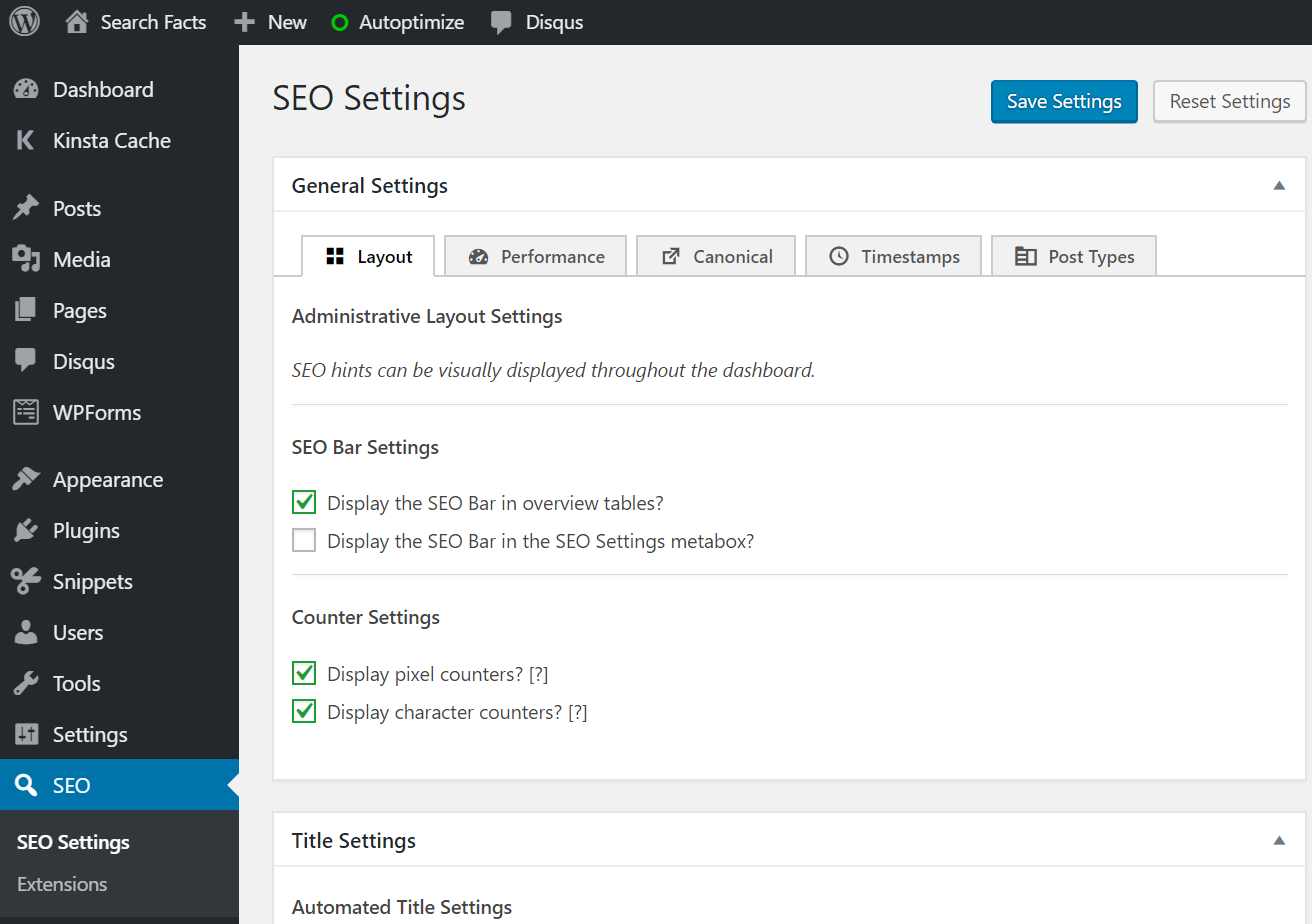
Also, my site feels much faster after removing Yoast and switching to The SEO Framework. This is completely anecdotal and I may be imagining it, but it really feels like it is running more smoothly. Many other users have reported this online.
Although I don’t know if this is related to Yoast, after switching to The SEO Framework I’ve stopped getting a false update prompt in my WordPress dashboard.
It used to frequently show that one plugin needed updating, but when I went into the plugin page it didn’t show anything. This bug went away after I got rid of Yoast.
Bottom Line: Yoast adds a lot of bloat and ads to WordPress. After switching to The SEO Framework, my site is much cleaner and feels faster.
3. It is easy to customize by adding optional extensions
The SEO Framework is actually split into two plugins.
First is the SEO Framework plugin, which provides most of the basic SEO functionality you may need.
But then you can install another plugin called the Extension Manager.
With this, you can add different extensions depending on which features you want to add to the plugin.
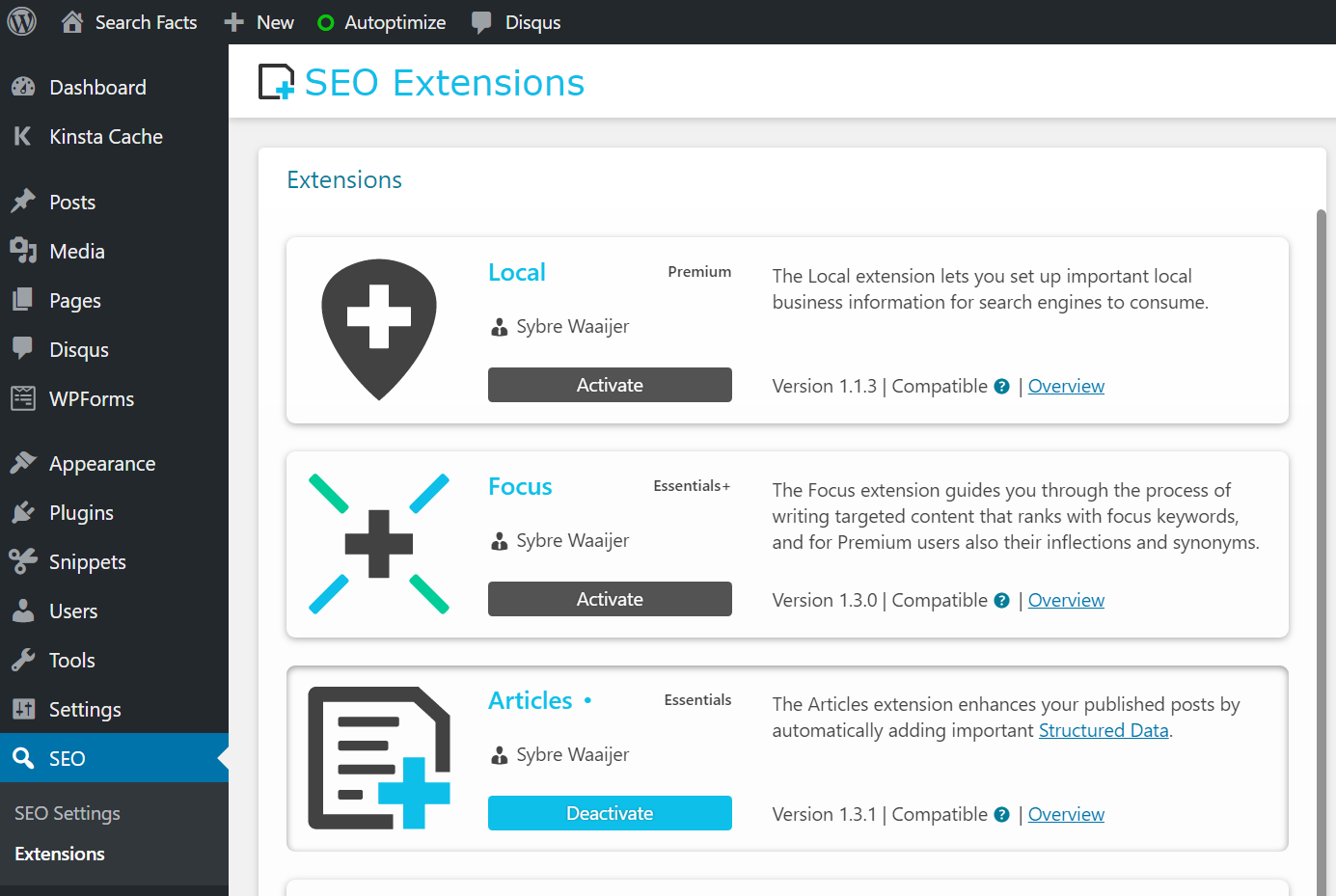
This provides a lot of options to enhance the plugin without adding bloat to your site with features you don’t need.
Here are the extensions you can add:
- Origin (free): Redirects attachment page visitors to the parent post.
- Incognito (free): Removes the plugin’s branding from your html code.
- Title Fix (free): Makes sure the plugin overrides your theme’s title output.
- AMP (free): Makes the plugin also work on AMP pages.
- Articles (paid): Adds important schema structured data to your articles.
- Honeypot (paid): Helps prevent comment spam.
- Focus (paid): Helps with on-page SEO targeting of keywords.
- Local SEO (paid): Helps you set up structured data for a local business.
- Monitor (paid): Keeps track of your site’s optimization, uptime and more.
I recommend installing the Origin extension. This redirects low-quality WordPress attachment pages (such as pages for individual images) to their parent URLs — a crucial SEO feature.
In fact, my main suggestion to improve the SEO Framework would be to make this feature part of the default plugin. It is so important that I don’t think users should need to download an extension to enable it.
Bottom Line: The SEO Framework is easy to add features to using the extension manager. You can add the features that you need while avoiding unnecessary bloat from unnecessary features.
4. The premium version is reasonably priced
The basic version of the SEO Framework is free and you can download it from the WordPress plugin directory.
The extension manager plugin is also free, along with 4 extensions that provide some basic functionality.
But if you want to access all the premium extensions, then you need to have a premium subscription to the SEO framework.
The premium version with all the extensions costs $99 per year and allows you to use the plugin on 4 sites.
For 4 sites, Yoast charges a whopping $338 per year for their pro version. That is ridiculously overpriced.
Bottom Line: The premium version of the SEO Framework is much cheaper than Yoast Pro. For 4 sites, the SEO Framework costs $99 per year, compared to $338 per year for Yoast Pro.
5. The paid version doesn’t have any ads
Unlike Yoast, the paid version of the SEO Framework does not have any ads.
In the free version of Yoast, you get tons of ads for the premium version of the plugin.
In the paid version of Yoast, you get tons of ads for Yoast’s overpriced extensions and courses.
I am definitely not against ads in principle, but when I am paying a high price for something then I find it to be downright insulting to be forced to see ads.
Here’s an example of ads in the paid “pro” version of Yoast:
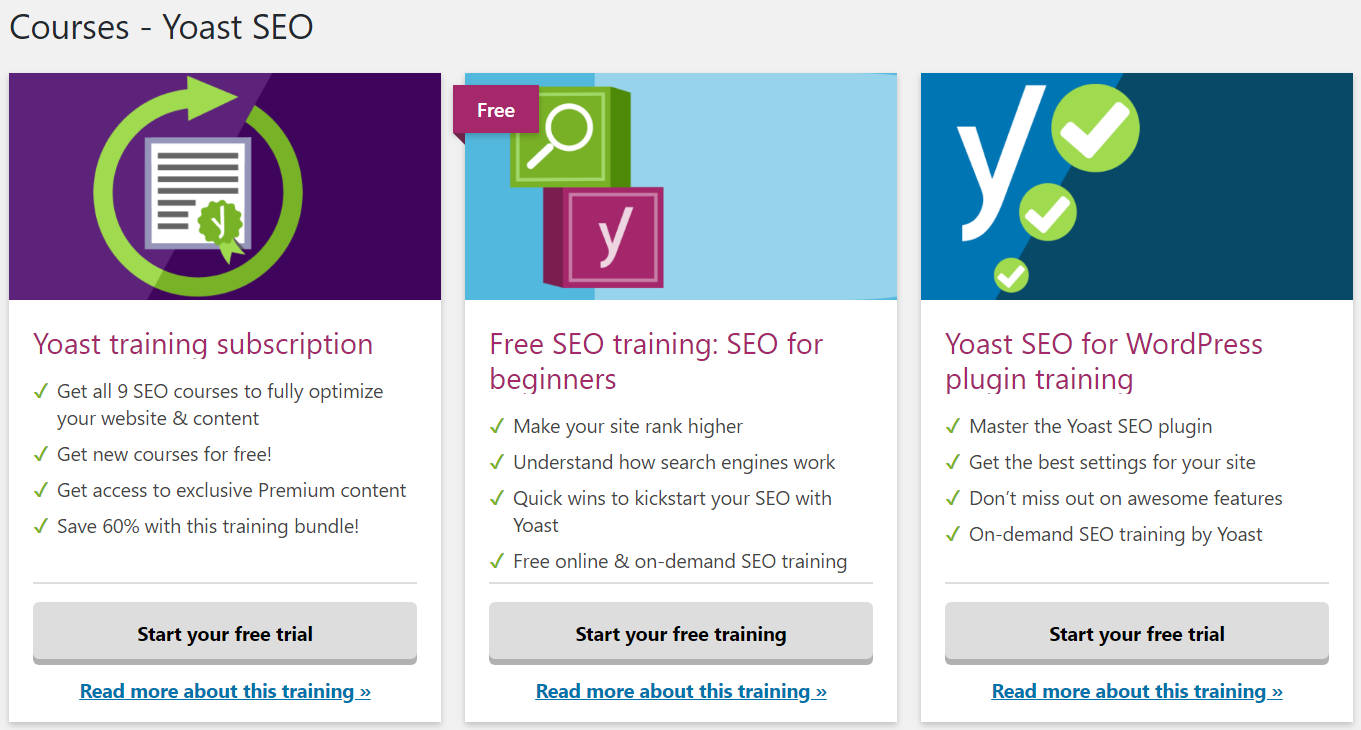
In addition, Yoast adds their own advertisement to the html code of the webpages it is installed on. Their ad for their own product is hard-coded into the html and there is no way to opt out from the plugin settings, even if you have the pro version.
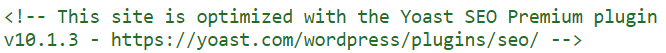
The SEO Framework also adds html branding by default, but allows you to remove it with the free incognito extension.
Bottom Line: There are no ads in The SEO Framework, while even the paid version of Yoast has a ton of ads. The SEO Framework also allows you to remove the html branding ad.
6. There are no annoying notifications and prompts
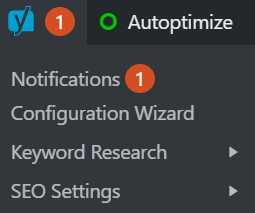
Yoast has a ton of annoying notifications and prompts, which are often completely unnecessary.
For example, after you update the plugin, they often have a persistent notification prompting you to check what’s new — even if it was a minor plugin change.
It also has an annoying notification bar at the top of WordPress. This shows a red circle and you need to actually click on it and dismiss the notification to get rid of it.
I’ve found that most of these notifications are useless and all they do is annoy me. For example, they are constantly notifying me about “orphaned” pages — pages that are indexable but don’t have any links from other articles.
In most cases, these are pages like the privacy policy or disclaimer that don’t need to be linked to from within the content.
The SEO Framework doesn’t have any of these annoying notifications and prompts, which makes WordPress a much more pleasant environment to work in.
Bottom Line: Yoast has a lot of annoying prompts and notifications that need to be dismissed in order to get rid of them.
7. The sitemap in the SEO Framework works better
Having an xml sitemap and uploading it to Google Search Console is considered to be a standard SEO best practice.
The sitemap lists all your posts and pages and is used to tell Google (and Bing + Yahoo) which URLs to look for.
Although this is possible to do with a dedicated plugin, most good SEO plugins offer this functionality by default. This includes both Yoast and the SEO Framework.
However, I had a lot of problems with the sitemap that was made with the Yoast SEO plugin.
On new sites, I would always get an error when uploading the sitemap to Google Search Console. The error would say “Couldn’t fetch” and “Sitemap could not be read.”
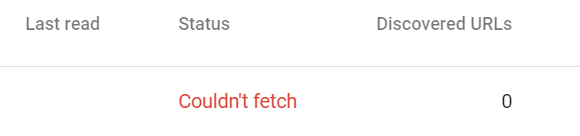
Eventually, the error would go away after a while, as if Google was able to read the sitemap after a few days to a few weeks.
This was an issue for some of my sites and I used to think it was a bug in Google Search Console. But when I switched to the SEO Framework and uploaded the new sitemaps, they worked instantly.
If you look at Yoast’s support forums, there are a ton of people reporting the same issue. But the Yoast team doesn’t seem to have a good answer.
It’s possible that this is just a bug in Google Search Console, but for me the SEO Framework sitemaps worked instantly while the Yoast sitemaps had errors.
Bottom Line: I frequently had errors when submitting my Yoast sitemaps to Google Search Console. But the SEO Framework sitemaps worked instantly.
8. Yoast often forces their own SEO ideals on their users
Instead of allowing their users to customize and enable/disable advanced settings, the Yoast team often forces their own SEO ideals on their users.
One good example is the option to noindex subpages of archives, which was a setting that used to be available in the Yoast plugin.
Subpages of archives are the paginated pages when you browse back in time on home pages, category pages, author pages, etc. They usually have /2/, /3/, etc. in the URLs.
One day, the Yoast team decided that this feature wasn’t necessary anymore and removed the option to noindex these pages from the plugin.
Many still considered it to be best to let search engines index subpages of archives. But some people (including myself) want to noindex them.
It would be nice to have the option, but the Yoast team already made the decision on behalf of their users and simply removed it.
The SEO Framework does have this option, which is great:
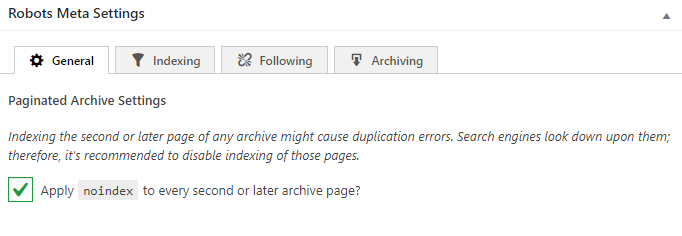
Bottom Line: The SEO Framework still allows you to noindex subpages of archives, which is a popular feature that the Yoast team decided to remove.
9. Schema is optional, customizable and much cleaner
Schema is a type of structured data added to web pages that helps tell search engines what your site is about.
It can be very useful for certain types of sites, such as recipe sites and local businesses.
In the latest major release of the Yoast plugin, Yoast 11, they added comprehensive schema structured data to all sites by default.
However, Yoast did not provide any option to disable it in the plugin so it messed up the schema configuration for people who had already set it up on their own.
Adding schema functionality is a great idea, but the way they just forced it on everyone without any ability to disable or customize was terrible.
There is no option to disable or customize the schema output in the Yoast plugin.
On the other hand, schema is optional in the SEO Framework. You can enable or disable it simply by checking a few boxes.
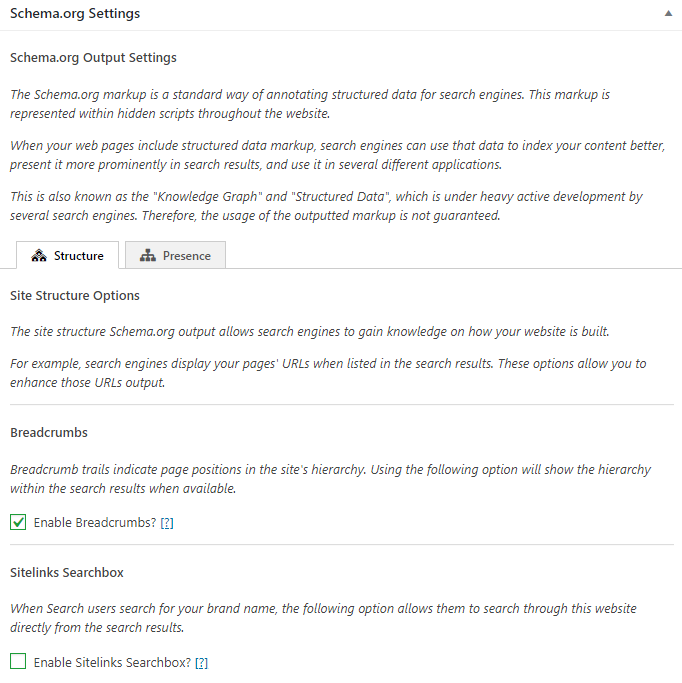
You can even customize the schema and enable/disable specific parts of it that you may or may not want, such as breadcrumbs and site search.
Another problem I had with the Yoast schema is that it is too bloated. It adds a ton of unnecessary schema code to the pages.
For example, if you have an author bio in WordPress, the Yoast plugin adds your author bio to every single post you have published.
All unnecessary code adds up to increase the size of your pages and can end up making your site slower.
When I contacted Yoast support asking how to remove author bios from the schema, they pointed me to their technical help docs and advised me to hire a developer to implement it.
On the other hand, the schema added by the SEO framework is lightweight. Only the most important parts are added.
Bottom Line: In the SEO Framework, schema structured data is lightweight, optional and customizable. The schema output in Yoast is not customizable at all and contains unnecessary stuff that adds to the size of pages.
10. Yoast has a history of messing things up with new releases
I already mentioned the Yoast team’s clumsy release of schema in their latest version, which caused problems for a lot of people.
But this is definitely not an isolated case. The Yoast team has a history of major missteps with new releases of their plugin.
One of the biggest cases happened last year with Yoast 7.0.
With this plugin release, a bug in the plugin caused the setting to redirect attachment pages not to transfer over for everyone, so many sites suddenly had a ton of low-quality attachment pages indexed by Google.
Because of the massive number of low-quality pages, a lot of sites suffered severe ranking drops and lost a lot of money.
That being said, not everyone agrees that this ranking drop was caused by the Yoast plugin.
Bottom Line: The Yoast plugin has a history of messing things up with new plugin releases. This may have led to severe ranking drops in some cases.
Is Yoast better in any way?
Although I think the SEO Framework is vastly superior to Yoast SEO, there are a few things that Yoast does better:
- Redirect attachment links — The option to redirect attachment links is included in Yoast’s plugin, but you need to install an optional free extension to add this to the SEO Framework.
- HTML breadcrumb output — Both plugins offer breadcrumb code for search engines, but only Yoast outputs the breadcrumb into the html for your users. I personally don’t like Yoast’s breadcrumb format, but some people do.
- Yoast Pro has a redirect manager — With Yoast Pro, you can create redirects with the plugin. But this can also be done with free WordPress plugins so it’s not a big deal.
In addition, Yoast’s on-page SEO and readability analysis is included by default.
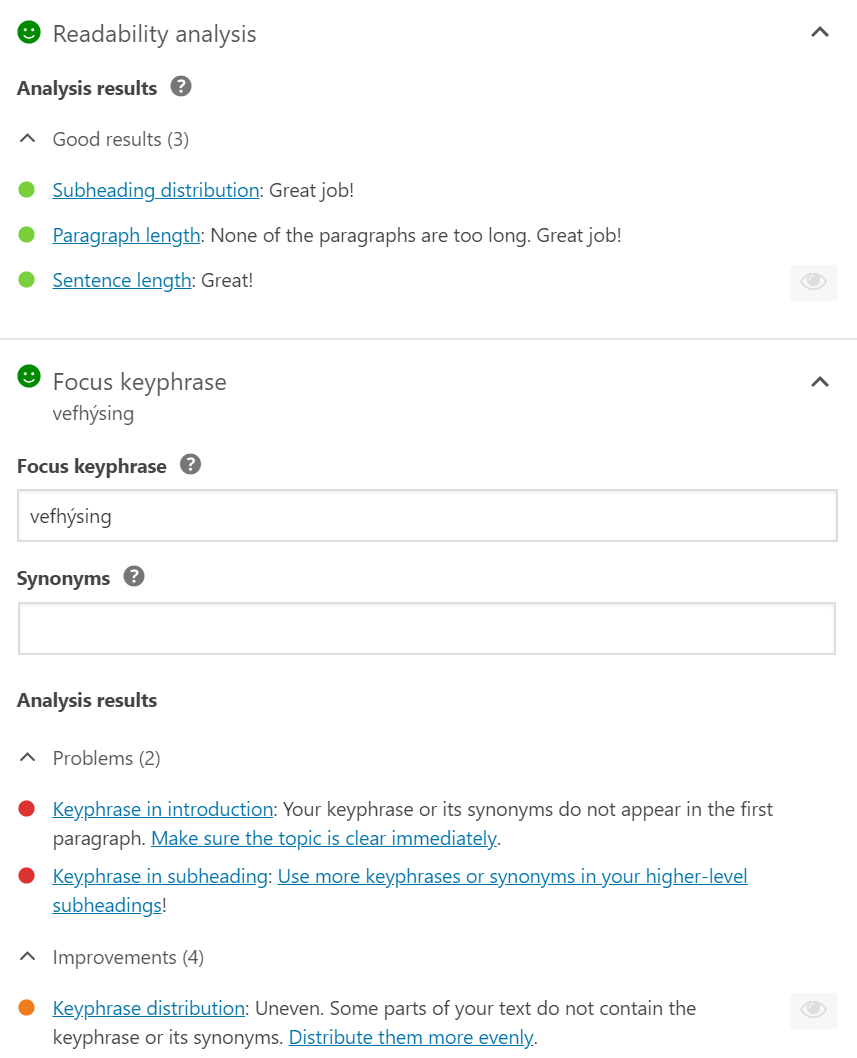
Some people find these types of writing assistants useful, but I personally find them distracting and that they encourage excessive optimization of text.
Plus, if you are a good writer then I highly doubt these types of writing assistants are going to help you rank higher.
As long as the topic is clear to both Google and readers and the article is high-quality, checking a bunch of on-page SEO boxes isn’t going to make a difference and may even make the text worse.
If you still want a writing assistant, then the SEO Framework offers one with the focus extension.
Bottom Line: There are a few minor things that Yoast does better than the SEO framework. Their SEO and readability analysis may also be helpful for some people.
How to switch to the SEO Framework
If you are already using the Yoast plugin and are happy with it, then there is no reason to switch. You will probably get the exact same rankings with either one.
In addition, you can get rid of most of Yoast’s annoying features and ads by installing a free plugin called Hide SEO Bloat, which was made specifically to clean up Yoast.
However, if you have been frustrated with their various usability issues and underwhelmed by their “premium” support, then I recommend you switch to another SEO plugin.
Here’s how to switch from Yoast to the SEO Framework:
- Do a full backup of your site.
- Install the SEO Framework plugin.
- Install the free SEO Data Transporter plugin.
- Go to the data transporter and move all data from Yoast to the SEO Framework.
- Now deactivate Yoast and delete the SEO Data Transporter.
- Go through all the settings in the SEO Framework and make sure they work.
- Add the new sitemap to Google Search Console and remove the old one.
All of your most important settings should transfer over with the SEO Data Transporter plugin. However, you should definitely take the time to go through all of the settings in the SEO Framework.
Also, go through your entire site and even check the html in some places to make sure that all the SEO settings are working as they should.
If your web host allows you to create staging copies of your site, then it may be smarter to do this on a staging version before switching SEO plugins on your live site. If problems arise, then it’s better to sort them out on a staging site.
That being said, when I made the switch it all went smoothly. My site now functions much better than it did with Yoast and I got rid of all the annoying ads and notifications.
Bottom Line: It is easy to switch from Yoast to the SEO Framework using the free SEO Data Transporter plugin. Make sure to back up your site before you switch and check the settings and code afterwards.
Take-Home Message
At the end of the day, The SEO Framework has all the same important features as Yoast, with none of the drawbacks.
It also has much better customer support and the paid version is much cheaper.
For these reasons, I am formally changing my default SEO plugin recommendation from Yoast to The SEO Framework.
It is simply a much better plugin in every way that matters. It’s faster, cleaner, has fewer bugs and doesn’t constantly annoy you with ads and notifications.