Google makes minor changes to its algorithm pretty much every single day.
Back in 2017, Gary Illyes from Google said that they make 3 updates per day, on average.
However, Google has been pushing out BIG updates every few months now, which have been termed “core” algorithm updates.
Sites that get caught up in these updates often whipsaw around.
Sometimes they gain traffic, sometimes they lose, and sometimes they lose more and more each time the update rolls out.
Most of these sites have quality issues that are likely causing them to suffer these severe ranking drops.
It’s usually not just one thing, it’s many things at a time that are affecting these sites.
Here’s a quote from Glenn Gabe, who is an expert on Google algorithm updates:
“As I’ve said in the past many times, broad core ranking updates take many factors into account. There’s never one smoking gun. Instead, there’s typically a battery of smoking guns.”
The list below contains items that often apply to sites that get hit by these algorithm updates.
If you are getting hit from these updates, then implementing the advice in it can help you recover.
Here are 10 tips to not only survive future Google algorithm updates, but to possibly even gain from them.
1. Limit the use of disruptive popups and opt-in widgets
Popups are great for webmasters who want to build their email lists faster, but they can be disastrous for users.
Sites that suffer during Google algorithm updates often have aggressive and/or misleading popups. Google sees these as being problematic for user experience, especially on mobile.
In 2017, Google launched an update aimed specifically at penalizing websites with mobile popups and interstitials like these:

If your site is struggling with algorithm updates, try removing popups and opt-in widgets that may be harming the user experience on your site.
If you absolutely can not remove popups due to them being central to your monetization strategy, at least try to minimize their disruptiveness as much as you can.
For example, you can make it show only on the second pageview, and you can make the popup not show again for a long time after people close it.
Also make sure that the popup is very easy to close, such as by clicking on the page margins outside of the popup.
Keep in mind that this also applies to the annoying notification popups:
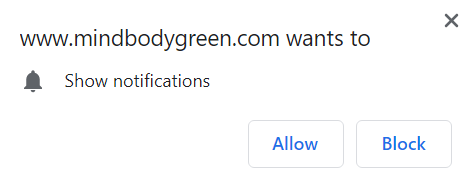
These notification popups are very distracting. In addition, many people accidentally click on “Allow” and then can’t figure out how to turn off the annoying notifications.
Bottom Line: Popups can be highly disruptive and annoying for users. Sites that get hit by Google algorithm updates often have aggressive popups and opt-in widgets.
2. Avoid excessive, misleading and low-quality ads
Sites that get hit with Google algorithm updates often have issues with their ads.
For example, they often have too many ads above the fold (at the top) on their site. If all people see when they land on a site is a massive ad (or 3), then these users are not going to have a good experience.
In addition, some of these sites have misleading ad blocks that look like related content.
Here are examples from the Daily Mail, a major UK newspaper that lost 50% of its Google traffic in the latest algorithm update:

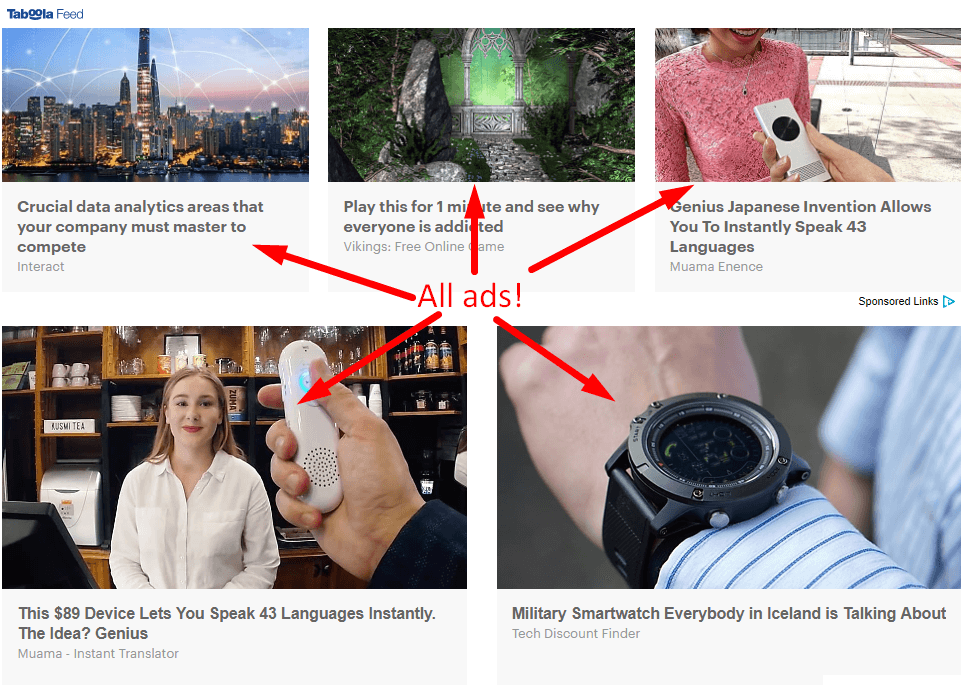
This site has a TON of other issues with their ads, including ads that follow you around when you scroll.
To make matters worse, they even had an autoplay video stuck to the bottom of the screen.
With ads like these, they were simply begging to get penalized. This provides a horrible experience for users and it’s not what people want to get when they click on a Google search result.
If your site has aggressive advertising, then that is highly likely to be causing ranking problems.
Get rid of too many ads above the fold, avoid misleading ads that look like related content and eliminate autoplay video ads.
In fact, if you have display ads then you should probably even add a small “Advertisement” label to them.
For example, a site called verywellhealth.com that gained significantly from the latest algorithm update labels their ads like this:
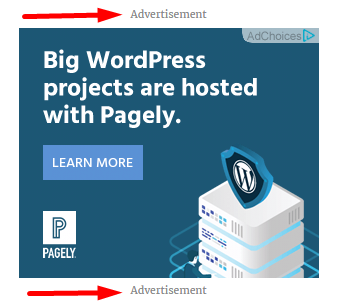
This won’t have a big effect on click-through rate but can make your site seem much more trustworthy to both Google and its users.
Also, make sure to add a disclosure on your page if you have affiliate links.
Cutting back on ads can be very painful for sites that are already suffering from traffic drops, but it is absolutely necessary in many cases.
Bottom Line: Sites that suffer from Google algorithm updates often have aggressive, misleading and disruptive ads. Cutting back on advertising and making it more transparent may be required.
3. View your Google search console reports
The Google Search Console is a free tool from Google that is incredibly valuable for website owners.
If Google sees a problem with your site, then you are likely to find out about it in the Google Search Console.
Here are some reports to check:
- Mobile usability: Here Google will tell you if there are mobile issues with your site. These are crucial.
- Structured data: Here you can see if there are issues with your structured data.
- Security and manual actions: If your site has been hacked or if it has a manual penalty, then you will find out here.
- Sitemaps: Sometimes Google has errors when processing your sitemaps.
- Coverage: Here you can see the pages Google has indexed and whether there were problems when crawling your site.
The coverage report is particularly important! If you have low-quality content indexed in Google, then you will find it here.
If there are technical problems causing issues with crawling and indexing, then you will see them in the coverage report.
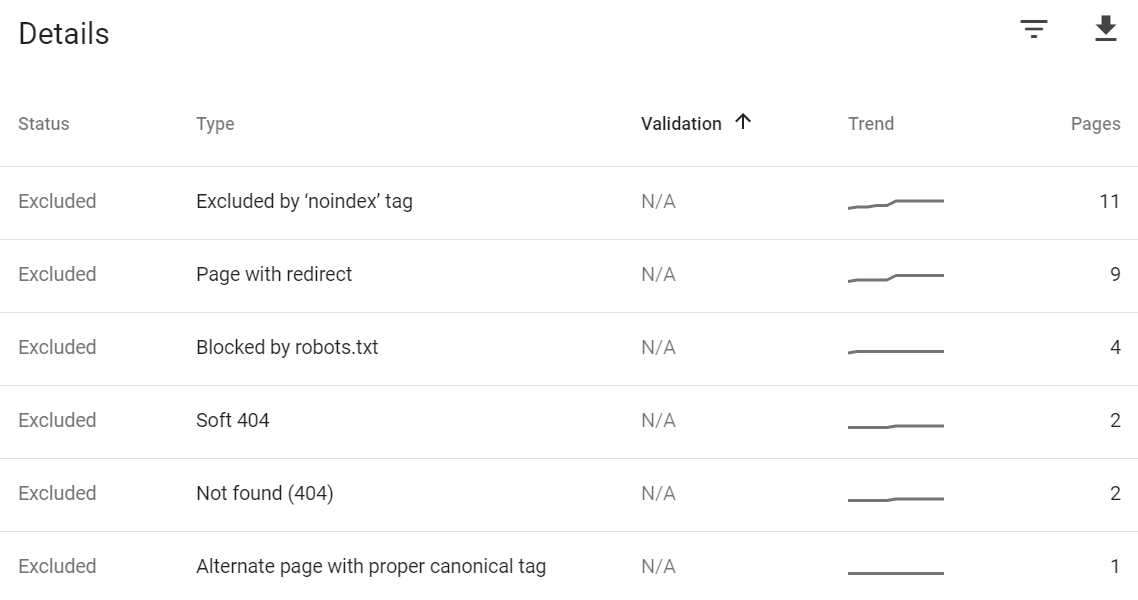
In fact, the coverage report is one of the first things you should check if you are having problems with your site’s rankings. It can provide a wealth of actionable information.
If your site isn’t in the Google search console, then you can easily add it in a few simple steps.
Bottom Line: There is a lot of valuable information in the Google Search Console. If you are having ranking problems then you are likely to find a ton of things you can fix in those reports.
4. Get rid of low quality pages
When evaluating the overall quality of your site, Google takes all indexed pages into account.
If you have a lot of low-quality or thin pages, then that can drag down your overall quality score and put you at a higher risk of getting hit by an algorithm update.
One of the most common characteristics of sites that see massive drops is a lot of low-quality pages being indexed.
This includes pages with little or no text but lots of ads, pages with just an image, broken pages with display and code errors, low-quality user profiles, etc.
The best way to find these pages is to look at the search console coverage reports.
Another way is to do a “site:yourdomain.com” search in Google as you can often see low-quality pages show up there.
Once you’ve found a list of these low-quality or thin pages, then there are four things you can do:
- Improve the pages by adding high-quality content to them.
- Redirect them to relevant high-quality pages.
- Add a noindex tag to hide them from the search results.
- Delete them.
If the pages get traffic or have links pointing to them, options #1 and #2 are best.
If the pages don’t have traffic or links but serve some sort of purpose, use option #3.
In case the pages don’t serve any purpose and don’t have any traffic or links, then you can simply delete them.
Bottom Line: Clean up your site by getting rid of low-quality and thin pages, which can affect the overall quality of your website. You can improve, redirect, noindex or simply delete these pages.
5. Have a mobile-friendly and tablet-friendly website
It is absolutely crucial that your site functions well on all devices.
Check your site on a smartphone and tablet and make sure that you can accomplish all the same tasks as you do on a desktop.
Also check your key pages on mobile and make sure that there aren’t display issues. For example, image alignment often causes the text to display poorly on mobile.
You can use the free mobile-friendly test tool to see if Google notices any mobile errors on your pages. You can also find information in the mobile usability report in the Google search console.
Keep in mind that over half of your visitors may be browsing your site on a mobile device! Mobile should be an absolute priority, not an afterthought.
Bottom Line: Your site needs to function well on all devices for it to deserve to rank in Google. You are highly likely to get hit by algorithm updates if your site doesn’t work well on mobile.
6. Make sure your text is well readable
Many sites that rank poorly and get hit by algorithm updates tend to have readability issues with their text.
If people have problems reading your text, then they aren’t going to want to stick around to consume your content.
When people don’t find their answers after clicking on your site, then Google will see that and your site will drop.
Here are some tips to improve readability:
- Use a clear, readable font. Use a font that is easy to read on all devices.
- Use black or dark gray text. Many sites use a text that is light gray instead of black and is very hard to read on some monitors. There needs to be proper contrast between the text and the background.
- Optimize the content width. Having too many characters per line of text can make text hard to read.
- Avoid long paragraphs. Having very long paragraphs can make text look intimidating and hard to read.
- Break up your text. Use subheadings, lists, images and other elements to break up your text.
Bottom Line: If your text is hard to read then that is highly likely to cause problems with Google rankings.
7. Be credible and display expertise
Recent Google algorithm updates have hit health websites pretty severely.
In fact, the massive update in August 2018 was called the Medic update because of how many health sites were affected.
In a few cases, this seems to have been well deserved because some of the sites that got penalized were not credible.
One key example is a site called DrAxe.com, which has been stuck in a ranking roller coaster for the past year because of these algorithm updates.
Here you can see how they crashed, partly recovered and then crashed again — all during Google “core” algorithm updates:
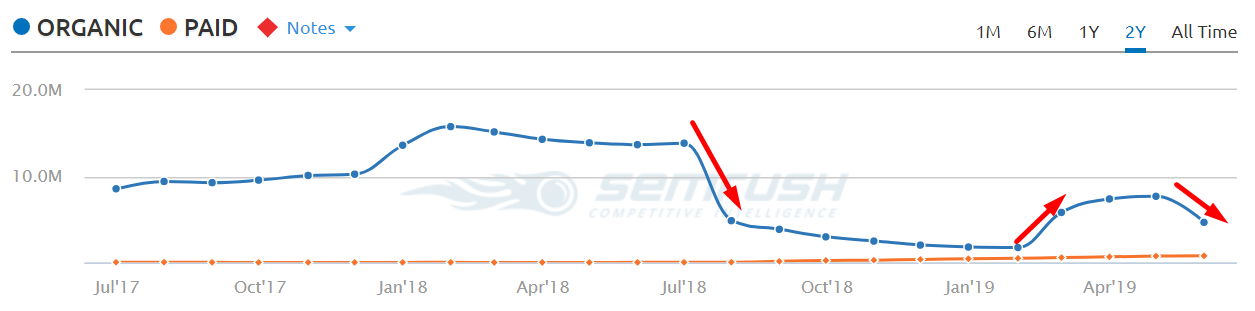
If you quickly browse this site then it looks like it is doing a lot of things right. The content is very detailed, for example.
But if you look more closely, you see that it deserved to drop because the site is not credible and is actually misleading its users.
For example, Dr. Axe himself pretends to be a medical doctor using misleading terminology like “doctor of natural medicine” and “physician.”
But in fact, he is just a chiropractor which does not qualify him to give advice about diseases and various health problems.
Not to mention, his articles contain plenty of pseudoscience that is dressed up to look like it is based on real science.
In the cases where authors are listed, they are usually “health coaches” or have other meaningless credentials that can be bought online.
The truth is that Google is particularly careful about health-related content. Its users want to find health content that is accurate and credible.
This is central to Google’s E-A-T algorithm, which stands for “Expertise, Authority and Trustworthiness.”
If you are writing about sensitive topics like medical conditions, then it needs to be written (or reviewed) by experts with authority and your site needs to be trustworthy and have a good reputation.
Bottom Line: In many cases, the health websites that have been getting hit by recent algorithm updates have deserved it. Google searchers want to find health content that is credible.
8. Make sure you actually deserve to rank
Google wants to show the highest-quality, most relevant answers to people’s search queries.
They don’t roll out these big updates unless they think it actually improves the search results.
So if your site is getting hit, then chances are that it is because your pages are less valuable for readers than the sites that are going up during the updates.
Make sure to put yourself in the mindset of the people doing the searches on Google. What are they looking for and what is the best way to give it to them?
For example, health content needs to be accurate and credible. But if it’s too scientific, then it may not actually provide much value for the majority of people who are looking for the stuff on Google.
Many expert health writers rank poorly because the Google searchers don’t understand the text or don’t like the overly scientific tone.
So, quality is subjective. What is high-quality for the writer or website owner may not be of much value for the average search engine visitor.
Bottom Line: Most Google algorithm updates make the search results better, so if you are getting hit then it may simply be because other sites are more valuable for Google searchers.
9. Read the quality rater guidelines
Google publishes and maintains a document called the Google Search Quality Evaluator Guidelines.
This is a detailed 166-page document that Google staff uses to evaluate the quality of the search results.
In this document, you will find detailed information about what Google considers to be of either high or low quality.
Reading this will give you deep insight into how Google thinks about quality and what kinds of pages they want to display in the search results.
In fact, many of the things I have listed in this article can be found in this document.
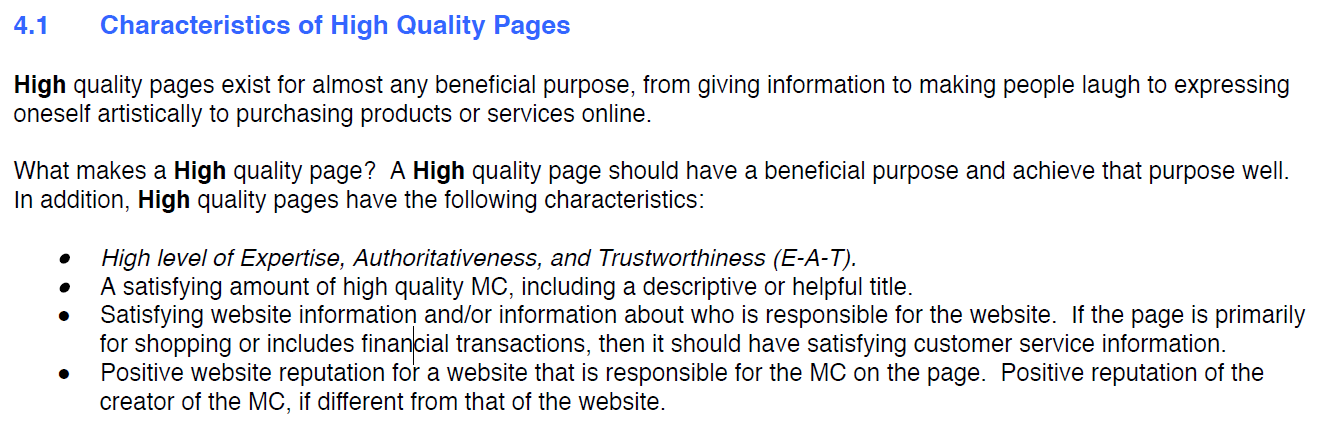
If you build your site and its content with these guidelines in mind, then that is highly likely to help you get better rankings and more search traffic over the long-term.
Avoiding the things Google lists as “low quality” and “lowest quality” is also likely to protect you from getting hit by future algorithm updates.
Bottom Line: Read the Google search quality evaluator guidelines. Following and implementing the information in it can help you thrive during future algorithm updates.
10. Do a major site audit
If you get hit by an algorithm update, then you need to do a major site audit to figure out what could be causing your problems.
You need to look for thin or low-quality content, excessive or misleading popups and ads, readability issues, and design and technical problems.
The best way to do this is to visit as many pages as you can manually, including checking them on mobile and tablet to make sure they work well there.
In addition, you can use automated tools to help you with the site audit.
Tools like SEMRush and aHrefs include site audit features. Other more advanced tools that can be useful include Screaming Frog and DeepCrawl.
Here’s a screenshot from an audit I did with SEMRush. It is possible to dig into the reports to find more info about the problems and how to fix them.
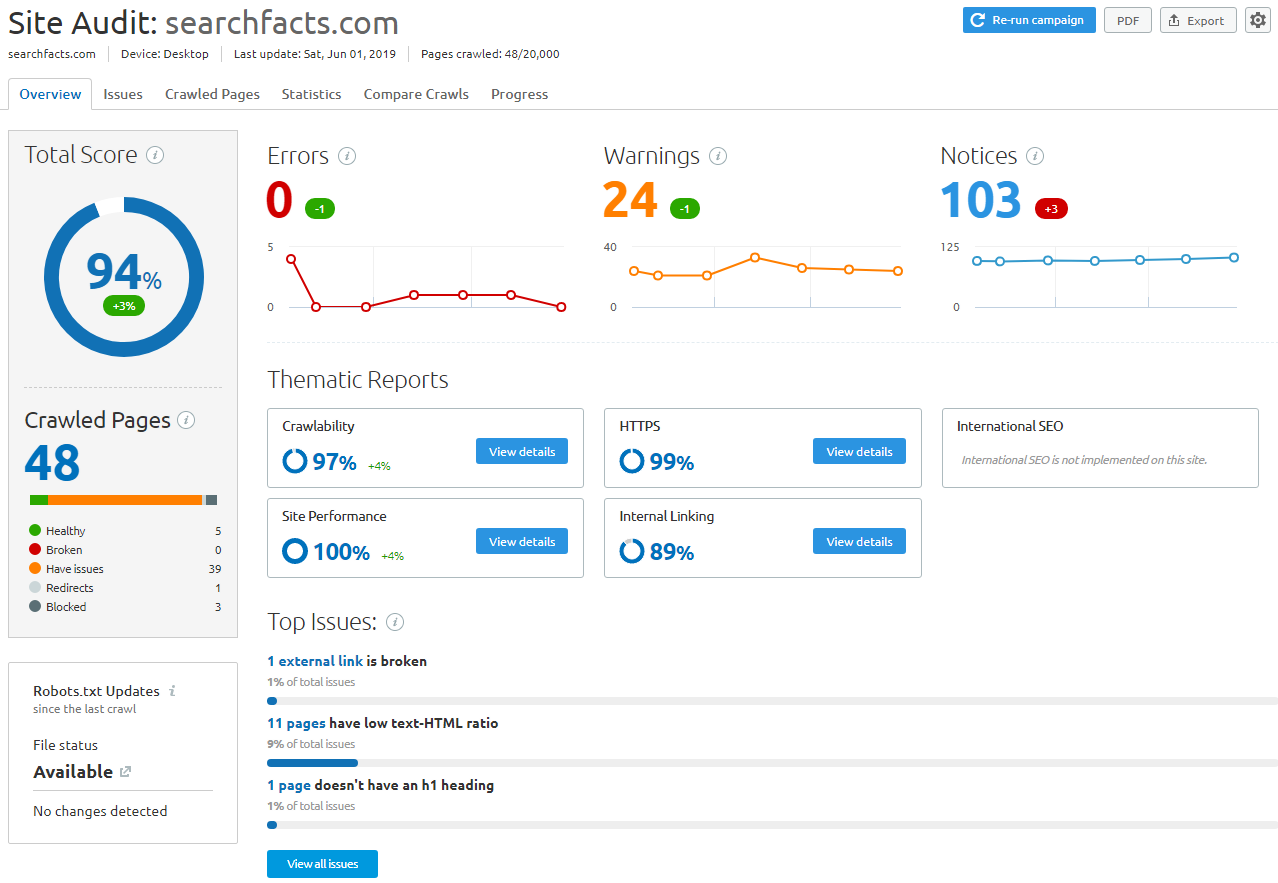
This can help you find crawling issues, low-quality pages, broken links, site speed problems and various on-page and technical SEO issues.
Bottom Line: You should do an extensive audit to find all the problems on your site. Manually checking pages is important, but there are also automated tools that can be useful.
Make BIG improvements and keep them for the long-term
Unfortunately, there is no “quick fix” available to recover from Google algorithm updates.
It can take months to recover in some cases. The last time it took 3 months for Google to do its next “core” algorithm update.
Here’s another quote from Glenn Gabe on recovery from Google algorithm updates:
“You will not recover by putting band-aids on the situation. You will not recover in a few weeks, or a month or two. You must implement significant changes to improve your site and make sure they stick around for the long-term.”
You have to make BIG improvements to your site and then wait patiently for the next update to arrive while continuing to produce high-quality content. That is the best way to recover.
If you don’t do these things, then chances are that you will actually suffer another more severe drop in the next algorithm update.