Having comments on your blog is generally a good thing, but it can also have some major downsides.
If you ask different bloggers about this, they will have different responses. Many high-traffic sites have comments, while others have disabled them for various reasons.
In this article, I look at the pros and cons of having a comments section on your blog, including whether it is good or bad for SEO.
Finally, I will provide some tips on how to maximize the benefits of blog comments while minimizing the negatives.
5 benefits of blog comments
Let’s start by looking at some of the top benefits of having comments on your website.
1. Can display social proof
Having some sort of “social proof” on your site can be helpful.
When people land on your site and see that your articles get a lot of comments, they are going to assume that your site is popular.
For example, if you view Glen Allsopp’s Detailed blog and see an article with over 300 comments, you can be pretty sure that the site is popular.

This makes visitors more likely to engage with the site and less likely to leave without consuming the content.
You can also display social proof in other ways, such as with a high social share count, a page views counter or a high number of subscribers in your sidebar.
2. Can increase time on site and drive repeat visits
If visitors consume your content and then scroll down to read the comments afterwards, then that will add to the time that people stay on your site.
In addition, people who are actively commenting or following a conversion may visit your site again and again just to check whether there are new comments on it.
This can lead to improvements in your site’s engagement metrics.
3. Help you get to know your readers and build a community
If you reply to the comments left on your blog, then that has several benefits.
For example, it shows that you are a real person. Many people prefer to engage with other people online, instead of brands that are often faceless entities.
This also helps build a community around your site. Active commenters are a part of your site’s community and may help promote your site by telling others about it.
That being said, if you have an active community on Facebook or Twitter then you may want to divert the attention of your visitors there instead of to your comments section.
4. You get new content ideas
I’ve often gotten new content ideas from blog comments.
Sometimes the comments are questions that really warrant an entire post to answer properly.
5. Good comments make the info on your pages more complete
A lot of people prefer to leave feedback in the comments section.
They may point out factual errors, typos, missing info, etc. Then you can correct your article so that it is accurate.
If you have a lot of highly knowledgeable commenters, then sometimes their comments add information that truly adds value to the article.
In this case, readers will find value and answers to their questions not only in your article, but also in the comments section.
For example, I wrote an article recently about 7 free SEO tools from Google. Someone left a comment with 6 additional tools, some of which I didn’t even know about.
Bottom Line: Having comments on your blog provides several benefits. It can increase engagement, help you connect with readers and gather feedback from them. It can also add significantly to the information in your article.
5 negatives of blog comments
Here are some of the most commonly reported negatives of having blog comments.
1. Comments sections attract a lot of spam
Comments tend to attract a lot of spam.
If your site is using the default WordPress comments system without effective spam protection, then it can attract tens or even hundreds of spam comments per day.
In that case, you should definitely install a plugin like Akismet, which helps reduce the amount of spam that gets through.
But even if you have a great spam protection plugin, some of it is still likely to get through. Many spammers disguise their spam carefully and even submit it manually instead of using bots.
This type of spam can be harder to recognize and it can take some thought to figure out whether to delete it or not.
I use a third-party commenting system called Disqus. It is very effective at removing spam so this is mostly a non-issue for me.
2. Can be time and energy consuming
If you have a small blog that doesn’t get many comments, then reading and answering those comments probably doesn’t consume too much time.
But if you have a lot of traffic and get a lot of comments on every post, then it can become a huge time commitment to moderate and answer them.
On my old site (which I sold in 2017), I used to get hundreds of comments on some of the articles.
There was no way for me to answer them all and I even had to delegate comment moderation to other people.
Comments consume even more time (and energy) if you tend to get into arguments.
For me, if I get into an argument online, it tends to dominate my attention.
I will think constantly about what I’m going to say next and check again and again whether the other person has responded.
For this reason, I don’t get into arguments online anymore (except by accident sometimes). It’s not worth the time or energy.
3. Many comments sections are highly toxic
Depending on the site and the topic, some comments sections are highly toxic. This is particularly true when the comments aren’t moderated.
If you have a lot of trolls and angry people commenting on your site, then you should consider putting a strict comment policy in place and permanently banning the worst offenders.
4. Comments can add complexity to your business
Moderating comments can make your work more complicated.
In addition, it can distract from what matters most — consistently producing super high-quality content that is better than the other stuff available online.
5. Can slow down your site
One negative aspect of blog comments is that they can slow down your site.
If you use the standard WordPress comments system, then the comments get added to the base html file of your site.
This is the first file that visitors load when visiting a page on your site. It contains your base html code, your content and the comments.
If this file is large due to a lot of comments, it can have a noticeable effect on the speed and responsiveness of your site.
It causes a delay in the time it takes for the browser to start loading images, scripts, style sheets, and other files.
In addition, the default WordPress comment system loads a ton of images from Gravatar to show the profile pictures for different commenters.
This can add up to a massive amount of http requests if you have a lot of comments, which slows down your site and consumes data for your visitors.
This is generally not an issue for smaller sites, but if you have 100+ comments then that can have major negative effects on loading times.
Bottom Line: Moderating comments can take a lot of time and energy and add complexity to your work. Depending on the technical setup, comments can also significantly slow down your site.
Are comments good or bad for SEO?
A lot of people wonder whether blog comments are good or bad for the SEO performance of their sites.
If you look at the highest ranking sites out there, then there is no clear pattern. Some sites have comments, others don’t.
Although I wasn’t able to find any recent studies, a 2011 study by Hubspot found a very weak correlation between the number of blog comments and the number of views.
What this means is that they found a very weak signal that a high number of blog comments may be linked to slightly more traffic.
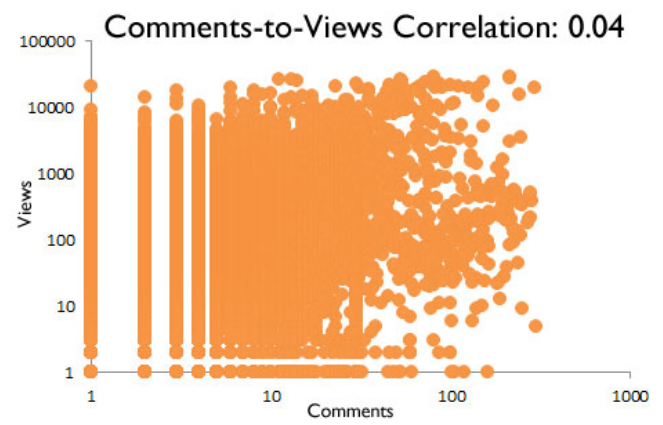
I actually don’t think there is a yes or no answer to this question. I think comments can be good for SEO, but it largely depends on the site and the quality of the comments.
If you get good comments that actually add value and increase visitor engagement on your site, then the comments are most likely good for SEO.
In addition, some sites get traffic from the long-tail keywords found in the comments.
I am not sure if this is necessarily a good thing as the reader may not realize that the potential answer to their search query is buried in the comments section.
Conversely, if your comments are low-quality, toxic or riddled with spam, then these comments are probably bad for SEO.
In a recent webmaster hangout, Google’s John Mu said that Google doesn’t differentiate between your own content and user-generated content like blog comments.
“…from our point of view, we don’t differentiate between content other people have published on your website and content that you’re publishing.
Generally, we recommend finding ways to improve the quality of the content which might be hard if it’s user-generated content or removing really low-quality user-generated content from the search results which you can do with the noindex.”
In Google’s eyes, comments are part of the content on the page.
So if your comments are low-quality, then that can potentially drag down the overall quality of your pages and harm your site’s performance in search.
This is a very compelling argument for moderating your comments carefully. Delete comments that don’t add value or are poorly formatted with many spelling and grammar errors.
Bottom Line: It likely depends on the site and the quality of the comments whether they are good or bad for SEO. Google sees user-generated content like comments as part of the content on a page, so quality is crucial.
Comments must be managed
Given that Google views comments as part of your content, you absolutely must manage your comments section carefully.
Here are some things you should do:
- Nofollow comment links: Make sure that all the links in your comments are nofollowed, so that they don’t pass any SEO value. This is likely enabled by default.
- Disable home page: Consider removing the option to let commenters leave their home page URLs. This is a magnet for spam and broken links.
- Delete spam: You definitely need to delete all spam comments. Letting spam remain live on your site can be a disaster.
- Low-quality comments: Delete comments like “Nice post” and “Thanks!”, as well as comments that are poorly formatted with lots of spelling and grammar errors.
- Rude and toxic comments: Trolls and rude people should be banned. Dealing with them is not worth your time or energy.
At the end of the day, you alone are responsible for everything that is published on your website — including the blog comments.
Bottom Line: If you do plan on having a comments section, then you need to be diligent about moderating it carefully. Delete spam and low-quality comments and ban trolls and people who are rude.
How I maximize the benefits while minimizing the negatives
I like to have comments on my site because I think they can add value for my readers.
After a lot of experimentation, I have found ways to maximize the benefits of comments while minimizing the negatives.
I do that by using the third-party commenting system Disqus. Then I use a free plugin called Disqus Conditional Load, which I have set up to only load the Disqus comments when people click the “Show comments” button.
With this method, I get almost no spam at all and the comments don’t have any effects on my site loading times.
In addition, Google doesn’t seem to crawl my comments section and mostly ignores the content in it. That’s what I prefer.
You can also lazy load the default WordPress comments system with a free plugin called Lazy Load for Comments.
Bottom Line: I use the third-party commenting system Disqus and use a plugin to only load the comments when visitors click a button. This gets rid of almost all spam and makes sure that the comments don’t slow down my site.
Should you have comments on your blog?
Here’s a simple way to decide whether to have comments on your blog:
- If you think comments make your site better and add value for your readers, keep them.
- If you don’t think they add value, get rid of them.
- If comments are reducing your own quality of life, definitely get rid of them.
At the end of the day, comments are neither good or bad. It depends on the site, the topics, the readers and the site owner’s personal preferences.
But if you decide to keep them, manage the comments carefully so that they don’t reduce the overall quality of your site.