SEO is full of myths and misconceptions.
A lot of this is because search engine algorithms are a mystery. No one outside of Google knows exactly how they work.
However, Google has actually published guidelines that tell you exactly what they want their algorithms to do.
These are Google’s Quality Rater Guidelines, a 160+ page document that Google makes public.
This is the document that Google workers called Search Quality Raters use to determine the quality of the search results.
At the time of this writing, the guidelines were last updated on May 16th, 2019.
Although these guidelines don’t tell you exactly how to rank, they do tell you a lot about the types of things Google considers for ranking purposes.
For example, Google asks the quality raters to rate page quality from a scale of “Lowest” to “Highest” as seen in this screenshot:
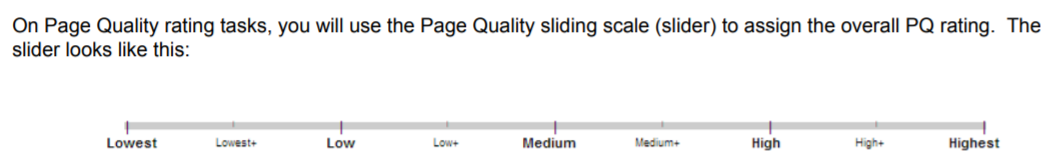
In this article, I list everything that Google says they dislike or see as “low” or “lowest” quality in the guidelines.
Put simply, if you avoid most of the things below, then it should improve your rankings and lower your risk of losing traffic from a future algorithm update.
Without further ado, here are 40 things that Google dislikes according to the Quality Rater Guidelines.
1. Pages that don’t meet their purpose
Google’s quality rater guidelines talk a lot about the purpose of web pages.
According to them, each web page can be seen as serving some sort of purpose.
For example, a page’s purpose may be to provide information, enable someone to buy something or to make someone laugh.
Any page that has a purpose, but doesn’t serve the purpose well, is given a low-quality rating in the guidelines.
Pages that serve no beneficial purpose at all will receive the lowest quality rating.
2. Inadequate E-A-T
The guidelines constantly talk about E-A-T, which stands for Expertise, Authoritativeness, and Trustworthiness.
They also define a term called YMYL, which stands for “Your Money, Your Life.” These are topics that can affect people’s health, finances, happiness or safety.
When a YMYL page has inadequate levels of E-A-T relative to the purpose of the page, that means the page should receive a low or lowest quality rating.
This could be caused by the creator of the content not having adequate expertise to talk about an important topic, or the website not being seen as an authoritative source.
Examples would be someone with no medical credentials writing an article about a serious disease, or information about adopting a child being hosted on a spammy article directory website with no author information.
3. Low-quality main content
The main content is defined as the parts of a web page that directly help it achieve its purpose.
For example, this could be the main text in an article, a YouTube video, a photo or answers on a forum page.
If the quality of the main content of the page is low, that means the page will not achieve its purpose well and will be considered low-quality.
4. Misleading page titles
Google really hates misleading page titles.
Having a sensationalist or shocking title that doesn’t describe the content well is sufficient on its own to rate a page as low-quality.
Clickbait titles can sometimes work to get traffic from social media, but they are definitely very bad for SEO as Google doesn’t want to show this type of content to searchers.
It’s good to make your titles interesting, but they must accurately describe the content on the page without exaggerating.
5. Not enough main content
If a page doesn’t have enough main content to serve its purpose, then that can justify a low- or lowest-quality rating for the page.
One example that Google provides is an encyclopedia article on World War II. If the content is only a few paragraphs, then that won’t be nearly enough to meet the purpose for such a vast and complicated topic.
6. Distracting ads
Google clearly states that ads are not inherently problematic.
In fact, they admit that they are a necessary part of the web since they fund the production of so much free content.
However, if the ads are disruptive and distract users from consuming the main content, then that can cause the page to get a low-quality rating.
7. Ads that push down the main content
One example given of distracting ads is a page with a large ad under the title that pushes down the main content.
It is important to be particularly careful with ads that are “above the fold” — as in, they are visible right at the top of the site, before the user scrolls down.
When a user land on your page, they shouldn’t have to scroll down in order to get to the main content. It should be visible above the fold.
Ads and widgets that push the main content down below the fold are terrible for user experience and generally not found on high-quality websites.
8. Disruptive pop-ups or interstitials
If you have pop-ups or interstitials that interrupt the use of the main content, then that can be enough to make your page considered low-quality.
However, Google says that a single pop up that is easy to close isn’t “terribly distracting” even though it can provide a poor user experience.
9. Shocking ads or supplementary content
If you have ads or supplementary content on the page that is sexually suggestive, grotesque, shocking or disturbing, then that alone makes your page low quality.
This may be one reason why sites with low-quality content recommendation ads have lost a lot of organic traffic in recent algorithm updates.
Keep in mind that this applies to both the text and images in ads.
10. Mildly negative reputation
If the website or content creator has a mildly negative reputation, then that is enough to give the web page a low-quality rating.
This is particularly true of YMYL (Your Money, Your Life) websites, which are sites that can affect the health, finances, happiness or safety of users.
Google encourages their quality raters to do extensive reputation research and look at various online reviews.
However, they state clearly that it is normal to find at least a handful of negative reviews even for a business or individual that overall has a good reputation.
11. Low ratings on the BBB website
When it comes to reputation research, Google explicitly mentions the BBB (Better Business Bureau) website.
They say that if a website or business has a low BBB rating, then that alone is sufficient to give the website a poor reputation.
However, if your website doesn’t have any information on BBB, then don’t worry about it. This is not applicable to all businesses or websites.
To look for your business on the BBB, try doing a google search with “business-name site:bbb.org” (without the quotes) to see all mentions of your company on their site.
12. Negative reputation on Wikipedia
This is mostly applicable to bigger websites or brands, but negative talk on Wikipedia can be seen as evidence of a poor reputation.
For example, Wikipedia pages often talk about controversies or issues with businesses or individuals.
13. Negative information on well-known news sites
It can be seen as evidence of a bad reputation if trustworthy news sites are saying bad things about your business.
Try doing a Google search for your company name and the names of your main authors.
If a trustworthy news site has written something relevant, then chances are that you will find it on the first few pages of the search results.
14. Missing information about the content creators
Unless there is a good reason to remain anonymous, Google wants to see clear information about who created the main content.
You should show the name of the authors below the page titles, in the byline. The names should link to author pages where people can read more about your content creators and why they are trustworthy.
15. Missing information about the website
It is also important to have clear information about which individual or organization is responsible for the website as a whole.
This means you should have an about page that clearly explains who owns the site and is responsible for it.
A lack of information on the website or content creators can be enough to warrant a low or lowest quality rating, especially for topics that require a high level of trust.
16. Missing contact information
It is crucial to have contact information that is easy to find.
This is particularly true of YMYL pages and others that require a lot of trust, such as sites that process financial transactions.
17. Missing customer service information
Websites that sell products or services need to have easily accessible customer service information.
18. Grammar and spelling errors
In some of their examples of low-quality pages, Google specifically mentions pages that have lots of spelling, grammar and punctuation errors (along with other issues).
If you tend to have a lot of these types of errors, then you should really get someone to proofread your content carefully.
19. Lack of specific information
It is seen as low quality when a web page is trying to cover an important topic using only obvious information.
Google specifically refers to a low-quality page about adopting children from Iraq. The page mostly contains obvious advice like choosing an adoption agency from the phone book, with no information specific to Iraq.
20. Failure to cite sources
If you are writing about scientific topics such as health and nutrition, then you need to cite authoritative scientific sources.
21. Lack of expertise
When it comes to sensitive topics that require expertise, Google prefers to show content created or reviewed by credentialed experts.
For example, an article about a serious disease should be written by a medical professional, such as a medical doctor. An article with legal advice should be written by a person with a law degree.
Having such content reviewed by a credentialed expert can sometimes suffice, even if it was written by someone that doesn’t have the right credentials.
22. Recipe pages that are missing reviews or comments
Google gives one example of a low-quality recipe page that is missing important information about how to complete the recipe.
They also specifically mention the lack of reviews or comments, which are often expected to be included on recipe pages.
The lack of these features makes it hard for people to tell if the recipe is good or not.
23. Q&A pages with bad answers
It is bad if a Q&A page has unhelpful answers that don’t really answer the question that was posted.
The purpose of Q&A pages is to answer questions. If there is just a question, with no answers or only bad answers, then that is seen as low-quality.
It is also bad when these types of sites have ads that blend into the content and are hard to distinguish from genuine answers.
24. Copied main content
Google does not like pages where the main content is copied from another source, with no original content or value added.
These types of pages will receive the lowest quality rating, even if the page gives credit to another source.
However, this does not include content that is properly syndicated from trusted sources such as Reuters or the Associated Press.
Keep in mind that this does not necessarily mean that republished content will hurt your site. But it does imply that Google would rather show the original source of the content in the search results.
25. Auto-generated main content
The lowest rating is given for pages with content that is clearly generated automatically, with no manual curation or editing.
This includes pages where all the content is scraped from APIs or RSS feeds.
26. Content is obstructed or inaccessible
If the user can not access the main content because of ads, interstitials or pop-ups, then the page will get the lowest quality rating.
This includes interstitials that redirect the user away from the page, as well as ads that cover the main content when you are scrolling down the page.
Pages with broken functionality that make it hard or impossible to consume the content are also rated as lowest quality.
27. Abandoned, hacked or spammed pages
Google does not want to show abandoned websites that fail to meet their purpose because they haven’t been maintained.
This includes websites using old code that doesn’t work on new browsers.
They also don’t want to show websites that have been hacked, spammed or otherwise modified without permission from the owners of the website.
It is important to monitor old forum pages and comments sections to make sure they don’t accumulate spam over time.
28. Pages that encourage harm
“Lowest” quality pages include those that encourage or incite any type of harm or violence to self or others, including mental, emotional or physical harm.
29. Malicious pages
Google really hates pages that have harmful intent, such as scams, frauds, phishing sites and sites that distribute malware.
The quality raters are instructed to give the lowest quality rating if they suspect that a site is malicious, even if they don’t take the steps to confirm it completely.
30. Inaccurate content
Google wants to provide search results that are factual and accurate.
Content that is clearly inaccurate (such as deliberately fake news) will receive the lowest quality rating.
31. Contradicting well-established consensus
If you are writing about important YMYL topics like health, then contradicting the well-established expert consensus may be sufficient to warrant the lowest quality rating.
Google encourages the quality raters to look at trustworthy sources to check what the expert consensus is.
32. Conspiracy theories
Sites and web pages promoting debunked or unsubstantiated conspiracy theories are considered to be of the lowest quality.
33. Deceptive purpose of pages
Deceptive pages are defined as pages that may deceive users or trick search engines in some way. They are rated as lowest quality.
This includes websites that impersonate other websites or individuals, or misrepresent who owns the site and what its purpose is.
34. Deceptive design
Sites with deceptive design are deliberately intended to mislead users to take some sort of action that will benefit the site owner.
This includes pages that disguise ads as the main content or have ads that look like navigation links.
If users will have trouble discerning ads from other content, then that will be seen as highly deceptive.
35. Keyword-stuffed main content
Google does not like text that is stuffed with keywords.
Never add keywords to your content solely for SEO purposes, they must be included naturally. The text should be written for people, not search engines.
36. Asking for sensitive personal information
One example given for a site considered malicious and deceptive is a shopping checkout page that requests sensitive personal information like government ID, bank account information, etc.
37. Gibberish
If a page has main content that looks like gibberish (complete nonsense), then it will receive the “lowest” quality rating.
38. Deceptive features
Google does not like deceptive ad features like fake friend requests, fake download buttons, or fake prize alerts.
If you use these types of features on your website, then you should definitely not expect to get much traffic from search engines.
39. No main content
Pages that don’t contain any main content at all are rated as lowest quality for obvious reasons.
If you have many such pages on your site, you can add content to them, delete them or remove them from Google’s index with the noindex meta tag.
Add your site to Google Search Console and check the coverage report, especially the “indexed, but not submitted” report. Visit all the pages on that list to make sure that none of them are empty.
40. Error pages with insufficient information
Pages with error messages (like 404 pages) that don’t give users any information about what happened are seen as low-quality.
Interestingly, helpful custom 404 pages can be seen as high-quality by Google, because they serve their purpose well.
For example, these types of pages can explain to the user what happened and how they might be able to find the content they were looking for.
The bottom line
Google’s quality rater guidelines provide a ton of useful information. You can browse and download them here.
I have a copy of the pdf right on my desktop screen to make it as accessible as possible. If SEO is a big part of your work, then I recommend you do the same.
In these guidelines, you will find lots of information about what Google considers to be low- or high-quality and anything in between.
Avoiding the “low-quality” and embracing the “high-quality” stuff is likely to be beneficial for your site’s traffic.